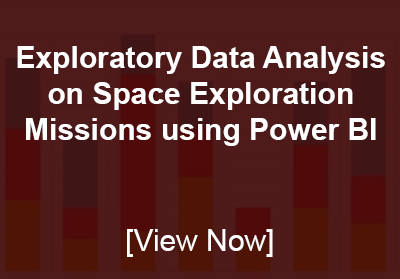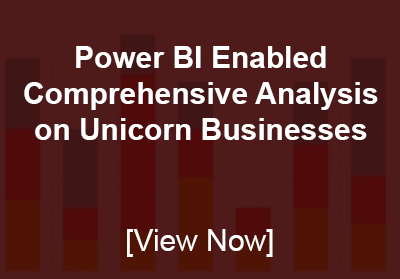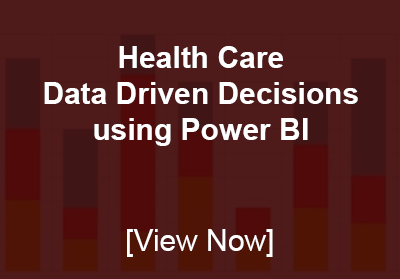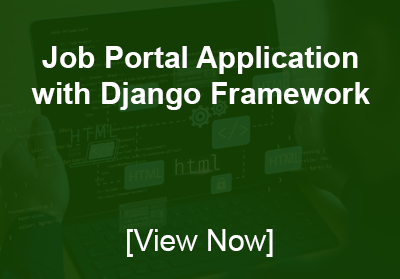Internship 2
About the Internship
Internship Type: Virtual
Internship Title: EY GDS - AICTE Internship
Internship Camp 2 Dates: 28th February 2024 – 16th April 2024
Internship Description:
"Dive into the world of data analytics and full-stack web development with the EY GDS-AICTE Internship and unlock the door to a future filled with innovation and opportunity!
Join the EY GDS-AICTE Internship program! This is your chance to immerse yourself in hands-on learning of essential practical skills for success. This 6-week internship camp offers you the opportunity to acquire and demonstrate skills that will significantly improve your technical abilities and enhance your career prospects.
Throughout the internship, you'll receive mentorship from a dedicated industry expert. You'll have the opportunity to develop project prototypes to tackle real-world challenges using your preferred technology track. Work in a student team under your mentor's guidance to identify solutions to problems using technology. Selected students will also have the chance to showcase their developed project prototypes at a regional showcase event attended by industry leaders.
Ernst & Young Global Delivery Services, a global leader in professional services, has expanded its commitment to corporate social responsibility (CSR) to include a robust skilling component. Recognizing the critical role that education and skill development play in fostering sustainable communities, EY has launched numerous initiatives aimed at equipping individuals with the skills they need to thrive in a rapidly changing world. These programs extend beyond traditional business interests and reflect EY's dedication to making a positive impact beyond its core services. The Next Gen Employability Program is an initiative by Edunet & AICTE in collaboration with EY GDS to enhance the employability of students in the technical education ecosystem.
About Edunet:Edunet Foundation (EF) was founded in 2015. Edunet promotes youth innovation, and tinkering, and helps young people prepare for industry 4.0 jobs. Edunet has a national footprint of training 300,000+ students. It works with regulators, state technical universities, engineering colleges, and high schools throughout India to enhance the career prospects of the beneficiaries.
Keywords:EY, Full Stack Development, Backend Development, Data Analytics, Data Visualization, Cloud Computing, Frontend Development, Python, Power BI, Edunet, Microsoft Azure
Locations: Across IndiaAmount of stipend per month: ZERO
Qualification: BTech/B.E./Equivalent, BCA, BSc in computer science etc.
Specialization: ECE, CSE, EEE, IT, ISE, AIML, DS etc.
Perks:
- Personalized mentorship sessions and collaborative group learning.
- Opportunities to expedite learning through project-based internships.
- A holistic learning experience provided by industry experts through knowledge-sharing sessions.
- Showcase your skills by creating prototypes to solve real-world challenges.
- Earn certifications from EY, AICTE, and Edunet, boosting your confidence and value to potential future employers.
- Opportunity to present your project prototypes to a panel of industry experts at a regional showcase event.
Eligibility Criteria:
- The internship opportunity is open to all students who can commit to 6 weeks (6-8 hours per week).
- Students should have a valid Gmail account for EY-AICTE Internship Camp Registration.
- Eligible disciplines include Computer Science, Electrical and Electronics, Information Technology, AIML, DS, and ISE.
- Access to a computer or laptop with a stable internet connection is required.
- Operating system: Any
- Browser: Any
Note: The enrolment of students in the EY GDS-AICTE 6-week internship camp is subject to the discretion of the team responsible for the operationalization of the Next Gen Employability Program at Edunet Foundation.
Indicative timelines for the internship:| Event | Timeline |
| Onset of registration | 01-02-2024 |
| Closing applications for internship registrations | 25-02-2024 |
| Commencement of internship | 28-02-2024 |
| Offer letter disbursement for internees | 09-03-2024 |
| End of internship | 16-04-2024 |
| Awarding certificates | 25-04-2024 |
Data Analytics Projects
- Power BI Driven Exhaustive Analysis of the Indian Agriculture Sector
- Exploratory Data Analysis on Space Exploration Missions using Power BI
- Power BI Enabled Comprehensive Analysis of Unicorn Businesses
- Building Customer Segmentation Models using Python
- Healthcare Driven Decisions using Power BI
|
Weekly Completion Tasks |
Weekly Module Completion Progress |
|
Week 1: Importing, Pre-Processing and Data Modelling
|
Week 1:
|
|
Submission Details: Expected content: The student must share the project aim, requirements, and tools usage, minimum requirements (Hardware and software), Knowledge of Data Modelling in a Word document
File format: Word / PDF Power BI Driven Exhaustive Analysis of Indian Agriculture Sector - https://forms.gle/Rvden2GAyGGfZiAK7 Exploratory Data Analysis on Space Exploration Missions using Power BI - https://forms.gle/fvuCuYE6qoPVYCYP6 Power BI Enabled Comprehensive Analysis on Unicorn Businesses - https://forms.gle/BNDKtJszT9Qes3di7 Building Customer Segmentation Models using Python - https://forms.gle/iUXF5hJDnwLNYGMC7 Health Care Data Driven Decisions using Power BI - https://forms.gle/Vji22g4Sii6HTvKN8 |
|
|
Week 2: DAX and Dash Board(Visualization)
|
Week 2:
|
|
Submission Details: Expected content: The student must show the partial output with the help of Power BI Visualization, saving, sharing the projects, etc. File format: .pbix file, PDF, Dataset (Through Google Form) Power BI Driven Exhaustive Analysis of Indian Agriculture Sector - https://forms.gle/Rvden2GAyGGfZiAK7 Exploratory Data Analysis on Space Exploration Missions using Power BI - https://forms.gle/fvuCuYE6qoPVYCYP6 Power BI Enabled Comprehensive Analysis on Unicorn Businesses - https://forms.gle/BNDKtJszT9Qes3di7 Building Customer Segmentation Models using Python - https://forms.gle/iUXF5hJDnwLNYGMC7 Health Care Data Driven Decisions using Power BI - https://forms.gle/Vji22g4Sii6HTvKN8 |
|
|
Week 3: Visualization and Dashboard Preparation
|
Week 3:
|
|
Submission Details: Expected Content: The Students are expected to prepare various reports that are in tune with the Project requirements, Knowledge of advanced filtering techniques on these charts, and the final dashboard for the Project. File format: .pbix, pdf, PPT (Through Google Forms) Power BI Driven Exhaustive Analysis of Indian Agriculture Sector - https://forms.gle/Rvden2GAyGGfZiAK7 Exploratory Data Analysis on Space Exploration Missions using Power BI - https://forms.gle/fvuCuYE6qoPVYCYP6 Power BI Enabled Comprehensive Analysis on Unicorn Businesses - https://forms.gle/BNDKtJszT9Qes3di7 Building Customer Segmentation Models using Python - https://forms.gle/iUXF5hJDnwLNYGMC7 Health Care Data Driven Decisions using Power BI - https://forms.gle/Vji22g4Sii6HTvKN8 |
|
|
Week 4: Formatting and Testing the Project Functionality
|
Week 4:
|
|
Submission Details: Expected content: The students must have prepared the final Dash Board with all the visuals properly formatted and the background formatted with a theme. The students must share the final output test results, and project presentation ppt. The students must share screenshots of the project in the form of an image file. File format: .pbix, pdf, PPT (Through Google Forms) Power BI Driven Exhaustive Analysis of Indian Agriculture Sector - https://forms.gle/Rvden2GAyGGfZiAK7 Exploratory Data Analysis on Space Exploration Missions using Power BI - https://forms.gle/fvuCuYE6qoPVYCYP6 Power BI Enabled Comprehensive Analysis on Unicorn Businesses - https://forms.gle/BNDKtJszT9Qes3di7 Building Customer Segmentation Models using Python - https://forms.gle/iUXF5hJDnwLNYGMC7 Health Care Data Driven Decisions using Power BI - https://forms.gle/Vji22g4Sii6HTvKN8 |
|
|
Week 5: Mock Presentations |
Week5: Students should present the project PPT before subject matter experts |
|
Week 6: Final Presentations |
Week 6: Students should present the project PPT before the EY industry expert panel. |
Full Stack Web Development Projects
- Music Web Application using Django Framework
- News Aggregator using Django Framework
- Car Rentals Application with Django Framework
- Building Bus Reservation System using Python and Django
- Job Portal Application with Django Framework
- Notes Sharing Web Application using Django Framework
- Voting Web Application using Django Framework
|
Weekly Completion Tasks |
Weekly Module Completion Progress |
|
Week 1:
|
Week 1:
|
|
Submission Details: Keep Ready with all the necessary software Installation & and configuration of Development tools like VS Code, Python, Django Framework, pip, VS code Extensions, etc The student must share the project aim, requirements, tools usage, minimum requirements (Hardware and software), and brief of modules to be used in a Word document
File format: Word / PDF Music Web Application using Django Framework - https://forms.gle/DZ6Rnd3g3EyQPCP58 News Aggregator using Django Framework - https://forms.gle/NzQZZA8cn1io3M6h8 Car Rentals Application with Django Framework - https://forms.gle/DD6xg4Jg9iPLHnqt5 Building Bus Reservation System using Python and Django - https://forms.gle/X45zFp1NsLaUV37g9 Job Portal Application with Django Framework - https://forms.gle/6fH8tz2fT8Kz2oWq7 Notes Sharing Web Application using Django Framework- https://forms.gle/F226gHFpFSFsWFTb9 Voting Web Application using Django Framework - https://forms.gle/Rm73kbaTeR7cbEUd9 |
|
|
Week 2:
|
Week 2:
|
|
Submission Details: Screenshots and summary of progress through Google Form Music Web Application using Django Framework - https://forms.gle/DZ6Rnd3g3EyQPCP58 News Aggregator using Django Framework - https://forms.gle/NzQZZA8cn1io3M6h8 Car Rentals Application with Django Framework - https://forms.gle/DD6xg4Jg9iPLHnqt5 Building Bus Reservation System using Python and Django - https://forms.gle/X45zFp1NsLaUV37g9 Job Portal Application with Django Framework - https://forms.gle/6fH8tz2fT8Kz2oWq7 Notes Sharing Web Application using Django Framework- https://forms.gle/F226gHFpFSFsWFTb9 Voting Web Application using Django Framework - https://forms.gle/Rm73kbaTeR7cbEUd9 |
|
|
Week 3:
|
Week 3:
|
|
Submission Details: Screenshots and summary of progress through Google Form Music Web Application using Django Framework - https://forms.gle/DZ6Rnd3g3EyQPCP58 News Aggregator using Django Framework - https://forms.gle/NzQZZA8cn1io3M6h8 Car Rentals Application with Django Framework - https://forms.gle/DD6xg4Jg9iPLHnqt5 Building Bus Reservation System using Python and Django - https://forms.gle/X45zFp1NsLaUV37g9 Job Portal Application with Django Framework - https://forms.gle/6fH8tz2fT8Kz2oWq7 Notes Sharing Web Application using Django Framework- https://forms.gle/F226gHFpFSFsWFTb9 Voting Web Application using Django Framework - https://forms.gle/Rm73kbaTeR7cbEUd9 |
|
|
Week 4:
|
Week 4:
|
|
Submission Details: Google Form (Project Folder in .zip format without virtual environment) Music Web Application using Django Framework - https://forms.gle/DZ6Rnd3g3EyQPCP58 News Aggregator using Django Framework - https://forms.gle/NzQZZA8cn1io3M6h8 Car Rentals Application with Django Framework - https://forms.gle/DD6xg4Jg9iPLHnqt5 Building Bus Reservation System using Python and Django - https://forms.gle/X45zFp1NsLaUV37g9 Job Portal Application with Django Framework - https://forms.gle/6fH8tz2fT8Kz2oWq7 Notes Sharing Web Application using Django Framework- https://forms.gle/F226gHFpFSFsWFTb9 Voting Web Application using Django Framework - https://forms.gle/Rm73kbaTeR7cbEUd9 |
|
|
Week 5:
|
Week5:
|
|
Week 6:
|
Week 6:
|
AICTE EY-GDS Internship December’23
Self-Paced Study Material for Internship
Python
Setting up your Python environment: Choose an Integrated Development Environment (IDE) like Jupyter or VSCode and install libraries using package managers like pip to set up your Python environment efficiently.
Data types and variables: Python supports various data types such as numbers, strings, lists, and dictionaries, providing flexibility for diverse programming needs.
Operators and expressions: Python offers a range of operators, including arithmetic, comparison, and logical operators, allowing concise expression of complex operations.
Conditional statements: Employ conditional statements like if, Elif, and else to execute specific code blocks based on different conditions in your Python programs.
Looping constructs: Utilize looping constructs, such as for and while loops, to iterate through data structures or execute a set of instructions repeatedly.
Functions: Define functions to encapsulate reusable code, pass arguments, and return values, promoting code modularity and readability in Python.
Basic data structures: Python's fundamental data structures, including lists, tuples, and dictionaries, empower efficient storage and manipulation of data in various formats.
Data manipulation: Master data manipulation techniques like indexing, slicing, and iterating to extract and transform data effectively in Python.
Working with files: Learn file handling in Python for tasks like reading, writing, and processing data from external files.
Introduction to modules and libraries: Leverage powerful Python libraries like NumPy for numerical computing and Pandas for data manipulation and analysis to enhance your coding capabilities.
Resources:
- Interactive Python Tutorial: https://www.learnpython.org/
- Official Python Documentation: https://docs.python.org/
- Crash Course Python for Data Science: https://www.dataquest.io/course/introduction-to-python/
- Python for Beginners Tutorial: https://www.w3schools.com/python/
- Python Programming Projects: https://codedamn.com/news/python/100-python-projects-for-practice
Power BI
What is Power BI (Business Intelligence):
Imagine a toolbox that helps you turn a jumble of raw data, from spreadsheets to cloud databases, into clear, visually stunning insights. That's Microsoft Power BI in a nutshell! It's a suite of software and services that lets you connect to various data sources, clean and organize the information, and then bring it to life with interactive charts, graphs, and maps. Think of it as a powerful storyteller for your data, helping you uncover hidden trends, track progress toward goals, and make informed decisions.
Useful Links for Self-Study:
Power Query Editor:https://learn.microsoft.com/en-us/power-query/power-query-ui
https://learn.microsoft.com/en-us/power-query/
Power BI Desktop:
https://learn.microsoft.com/en-us/power-bi/fundamentals/desktop-what-is-desktop
https://learn.microsoft.com/en-us/power-bi/fundamentals/
https://www.youtube.com/watch?v=-_DJPRrFQXI
Data Pre-Processing:
https://www.youtube.com/watch?v=zv6RWIP9rpg
https://www.youtube.com/watch?v=9MMj7NsBM_U
Data Visualization:
https://www.youtube.com/watch?v=_1w9w7tjSys
DAX:
https://www.youtube.com/watch?v=Ar6hSITP-w4
Formatting:
https://www.youtube.com/watch?v=giWb_rpTGT0&t=171s
Project Preparation:
https://www.youtube.com/watch?v=9tF1IrfLflg
Saving the Project:
https://www.youtube.com/watch?v=6IfrAyTBzYk
Javascript
JAVASCRIPT:
- JavaScript is the world's most popular programming language.
- JavaScript is the programming language of the Web.
- JavaScript is easy to learn.
- This tutorial will teach you JavaScript from basic to advanced.
- JavaScript (JS) is a cross-platform, object-oriented programming language used by developers to make web pages interactive.
- It allows developers to create dynamically updating content, use animations, pop-up menus, clickable buttons, control multimedia, etc.
- The use of JavaScript can be both on the client side and server side. While HTML and CSS languages are used to give structure and style to web pages, JavaScript is used to add interactive elements that engage users.
- Without JavaScript, 90% of Internet webpages would be static.
Exploratory Data Analytics (EDA)
Introduction to EDA: Exploratory Data Analysis (EDA) involves systematically analyzing and visualizing data to discover patterns, anomalies, and insights, playing a crucial role in understanding the underlying structure of the data.
Importing and loading data: Data can be imported into Python using various formats such as CSV, Excel, or SQL, providing a foundation for EDA and subsequent analysis.
Data cleaning and preprocessing: Cleaning and preprocessing steps, including handling missing values, outliers, and inconsistencies, are essential for ensuring the accuracy and reliability of the data.
Descriptive statistics: Descriptive statistics, encompassing measures of central tendency and dispersion, offer a summary of the main characteristics of the dataset.
Data visualization: Visualizations like histograms, boxplots, and scatter plots provide a powerful means to explore data distributions, relationships, and outliers, enhancing the interpretability of the dataset.
Identifying patterns and relationships: EDA enables the identification of patterns and relationships within the data, helping to uncover hidden insights and guide subsequent analysis.
Univariate and bivariate analysis: Univariate analysis focuses on individual variables, while bivariate analysis explores relationships between pairs of variables, offering a comprehensive understanding of the dataset's structure.
Feature engineering: Feature engineering involves creating new features from existing data, and enhancing the dataset with additional information to improve the performance of machine learning models.
Hypothesis generation: EDA findings often lead to hypothesis generation, fostering a deeper understanding of the data and guiding further research questions or analytical approaches.
Resources:
- DataCamp's Exploratory Data Analysis with Python: https://www.datacamp.com/courses/introduction-to-data-science-in-python
- Pandas Tutorial for Data Analysis: https://pandas.pydata.org/docs/getting_started/intro_tutorials/
- Seaborn Data Visualization Tutorial: https://seaborn.pydata.org/tutorial.html
- Hands-On Exploratory Data Analysis with Python: https://www.oreilly.com/library/view/python-for-data/9781449323592/
- Exploratory Data Analysis for Real-World Projects: https://www.analyticsvidhya.com/blog/2016/01/complete-tutorial-learn-data-science-python-scratch-2
Django Framework
- Django is a high-level Python web framework that follows the model-view-controller (MVC) architectural pattern. It provides a robust set of tools and features for building web applications quickly and efficiently. Django follows the principle of "Don't Repeat Yourself" (DRY) and promotes the use of reusable components, making it highly scalable and maintainable.
- One of the key features of Django is its object-relational mapping (ORM) layer, which allows developers to interact with databases using Python objects instead of writing SQL queries. This simplifies database operations and reduces the amount of code needed. Django also includes a built-in administration interface that automatically generates forms and views for managing database records.
- Django follows a URL routing system, where URLs are mapped to specific views or functions. It provides a powerful template engine that allows developers to separate the presentation logic from the business logic, making it easier to design and maintain the user interface. Django also supports internationalization and localization, making it suitable for building multilingual websites.
- Django is known for its emphasis on security. It includes built-in protection against common web vulnerabilities, such as cross-site scripting (XSS) and cross-site request forgery (CSRF). It also provides features like user authentication and authorization, password hashing, and secure session management.
- Django has a vibrant and active community, with a vast ecosystem of third-party packages and extensions. It follows the open-source philosophy and is continuously updated and improved by a dedicated team of developers. Django is widely used by organizations of all sizes, from small startups to large enterprises, to build a wide range of web applications, including content management systems, e-commerce platforms, and social networks.
- Django Official Documentation: The official documentation is the best place to start learning Django. It provides a comprehensive guide, tutorials, and examples. You can find it at: https://docs.djangoproject.com/
- Django for Beginners: It covers the basics of Django, including setting up a project, creating models, views, and templates, handling forms, and deploying a Django app. You can find it at https://www.w3schools.com/django/
- Django Girls Tutorial: It includes step-by-step instructions and examples. You can find it at: https://tutorial.djangogirls.org/
- Django Crash Course: It covers the fundamentals of Django, including models, views, templates, forms, and authentication. It also includes exercises and projects to practice your skills. You can find it at: https://www.freecodecamp.org/news/python-django-course/
- Django YouTube Channels: Dennis Ivy's Django series (https://www.youtube.com/playlist?list=PL-51WBLyFTg2vW-6XBoUpE7vpmoR3ztO)).
Data Visualization
Principles of data visualization: Effective data visualizations prioritize clarity, ensuring that the intended message is easily understandable, and accurate, representing data truthfully and without distortion.
Choosing the right chart: Select appropriate chart types, such as bar charts, pie charts, line charts, or maps, based on the nature of your data and the insights you aim to convey.
Matplotlib and Seaborn libraries: Matplotlib and Seaborn are powerful Python libraries for creating both simple and advanced visualizations, providing flexibility and customization options.
Customizing visuals: Customize visual elements, including colors, labels, axes, and titles, to enhance the overall aesthetics and effectiveness of your data visualizations.
Interactive visualizations: Utilize libraries like Plotly and Bokeh to create interactive visualizations, allowing users to engage with and explore data dynamically.
Data storytelling: Data storytelling involves using visuals as a narrative tool to communicate insights effectively, making data more accessible and compelling for a broader audience.
Best practices for presenting visualizations: When presenting data visualizations, adhere to best practices such as providing context, focusing on key insights, and ensuring clarity to effectively convey the intended message.
Resources:
- Matplotlib Tutorial: https://matplotlib.org/
- Seaborn Tutorial: https://seaborn.pydata.org/tutorial.html
- Plotly Python Tutorial: https://plotly.com/python/
- Bokeh Python Library: https://docs.bokeh.org/en/latest/
- Storytelling with Data: https://www.storytellingwithdata.com/
- Effective Data Visualization with Python: https://www.datacamp.com/tracks/data-visualization-with-python
CSS
- CSS, or Cascading Style Sheets, is a stylesheet language used to describe the presentation of a document written in HTML or XML. CSS defines the visual style and layout of elements on a web page, allowing you to control things like fonts, colors, spacing, and positioning
- CSS is the language we use to style an HTML document.
- CSS describes how HTML elements should be displayed.
- This tutorial will teach you CSS from basic to advanced.
|
CSS Useful links |
||
|
No |
Topic |
Link |
|
1. |
Introductions |
|
|
2. |
Syntax |
|
|
3. |
Selector |
|
|
4. |
Cascading |
|
|
5. |
Specificity |
|
|
6. |
Margin and Padding |
|
|
7. |
Background |
|
|
8. |
Links |
|
|
9. |
Inheritance |
|
|
10. |
Color |
|
|
11. |
Tables |
|
|
12. |
Cursor |
|
|
13. |
Button |
|
|
14. |
Border |
|
|
15. |
Box model |
|
|
16. |
Z- index |
|
|
17. |
Dropdown |
|
|
18. |
Website layout |
|
|
19. |
Positioning |
https://www.geeksforgeeks.org/css-positioning-elements/?ref=lbp |
|
20. |
Navigator bar |
|
|
21. |
Forms |
|
|
22. |
Responsive |
|
|
23. |
Transitions |
|
|
24. |
Animations |
|
|
25. |
Outline |
|
|
26. |
Grid |
|
|
27. |
Templates |
|
|
28. |
Dimensions |
|
FAQs
1. Will we get LOR for this Internship, or will I get any job opportunity?No LOR will be provided, and we are not promising any job opportunities.
2. Do I need to pay to participate in this internship?No, the internship is completely free of cost
3. Will I get a stipend?No, the stipend will not be provided
4. Do we have classes every day and can session timing be changed?Students will be engaged twice a week and session timings cannot be changed.
5. We have exams, can we submit the project later?No, you cannot submit the project at later stages